Snipping Tool and PrintScreen Button Importance
For Better Communication in the world, Use Snipping
Tool and PrintScreen as
Visual Representation to your Partner.
Introduction
Communication is vital for everyone, to
express their views, thoughts and their emotions. In this article, I am going
to explain about the importance of the screenshots. Because some of your ideas
can not express in Orally/verbally to your partner. So, Utilise the electronic
media…especially email conversation. While doing the email conversation, if you
express your ideas with screen shots..it’s much better understanding to your
partner.
If you are in software field, you have
to use email conversations very often to your higher officials… Screen Shots
are must to express your problems/views/ideas/thoughts.
Lets see , How we will take ScreenShots
in different operating systems.
Print Screen
the PrintScreen Button is available on
the keyboard. If you press this button, then the entire screen will captures. Open
your paint brush and paste the screen shot for your future reference.
If you press, Alt Button in combination
of print screen, The Current active window will captures.
Windows key
Up to windows 7, this print screen
button works.But, coming to windows 8, you have to
press win key in combination of print screen button to capture the screen shot.
One more special tool is also available in windows 8….that is snipping tool.
To open snipping tool, search all the
apps In windows 8 or else use search box to find. The run command for snipping
tool is “snippingtool”.
snipping tool
Once you open this tool, it will ask
for type of snip(rectangular/window/full-screen). Select the appropriate snip
and save this snip. This is how, you can visualise your content to your partner to express your views.
I hope, you got an Idea of make use of print screen button and snipping tool. Use these methods to effectively communicate with your partners.
Please free feel to comment on this article...

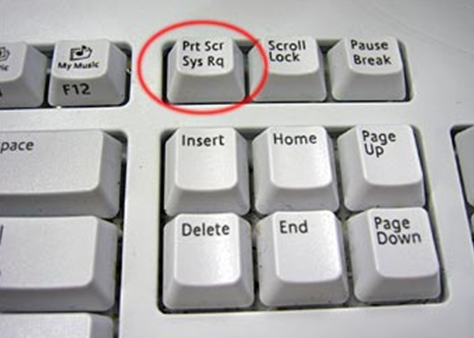
.jpg)

No comments:
Post a Comment